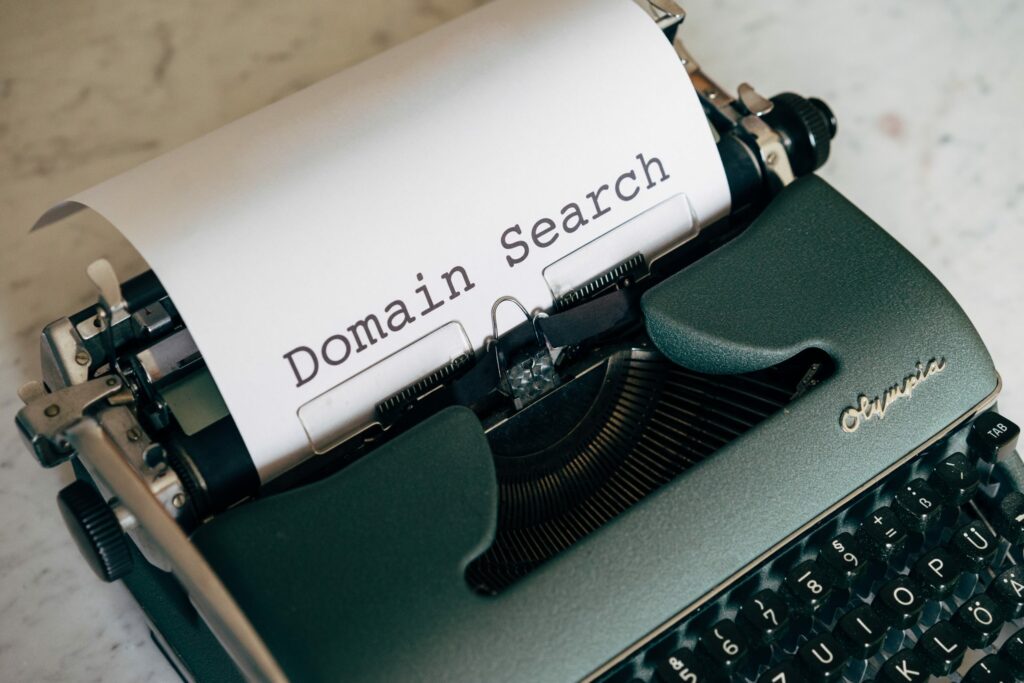With SouqBox, you can set up your eCommerce or marketplace site with us and we will automatically create a web address for you. This is called a URL and will look something like this –
https://prod.souqbox.io/#/mp/yourmarketname/home
That’s not particularly pleasing on the eye but essential to offer a white level awesome experience.
So we developed a way for you to use your own web address. This is called DNS masking with forwarding ad this guide shows you how to set that up.
The good news is, it’s simple and the SouqBox team will do most of the work for you.
You will need to log into your domain provider eg GoDaddy where you purchased your sit address. Then if you want to point it to your new souqbox site, you can do this by following these steps (illustrated for GoDaddy but should be similar on all major providers) –
- log in to your domain provider portal and select the domain you want to forward mask to souqbox
- select DNS in the settings
- select add
- then you will be asked for 3 bits of information –
- Type – select ‘A’ ie its an A name record. You might need to use C if it’s a sub domain but contact us for help with that if A name doesn’t work or cant be used.
- Host – enter @
- Points to – Enter our IP address 35.178.215.228
- save /publish.
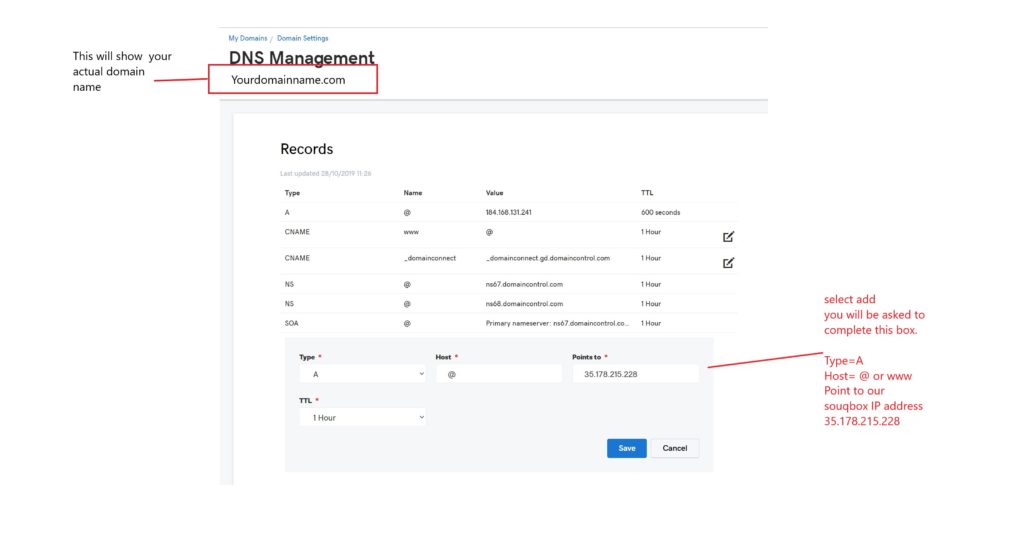
When you have done this, please contact us at SouqBox support and we will take it from there.
Once we have completed our part, this should take no more than 24 Hours for the internet to complete a process called propagation and then you should be good to go.